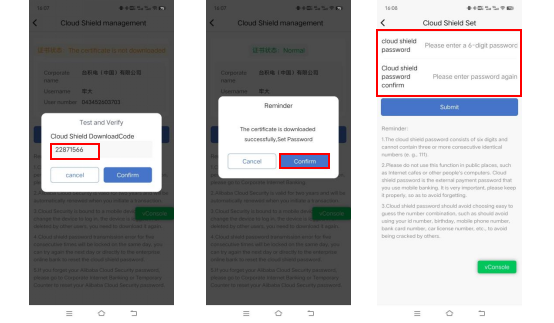Scan the code to download
Scan the code to download
The Nanshang Corporate Banking APP, a cutting-edge mobile platform, has been launched by our bank to address key customer pain points and fulfill diverse needs. This comprehensive service covers seven essential modules: account management, online account opening, transfer remittance, international business, wealth management, user management, and convenient service. It caters to both your daily payment and settlement requirements, as well as your investment and financing needs. Now, corporate customers can enjoy a hassle-free mobile office experience, accessible anytime, anywhere—all without leaving the comfort of their homes.
Advantages of enterprise mobile banking Enjoy collaborative office workThe data and permission process of enterprise mobile banking and enterprise online banking are synchronized. You can seamlessly switch between the mobile and computer terminals based on your requirements.
Security guarantee, worry-free tradingThe mobile banking utilizes the “Cloud Shield” digital certificate developed by CFCA, which is further complemented by various security authentication methods to ensure the safety of your funds.
Self-service quick openingMobile banking can be self-opened through the enterprise online banking-corporate management module, fully online, eliminating the need to provide paper materials.
Experience convenient tradingMobile banking users no longer need to carry physical Ukeys. Instead, they can initiate transactions by effortlessly activating the Cloud Shield authentication service and downloading soft certificates.
The installation and activation process of enterprise mobile banking1.Log in to the enterprise online banking, click “Corporate Management-Corporate Information Modify-Mobile Settings Modify”, select the operator who needs to open, and click “Confirm”.
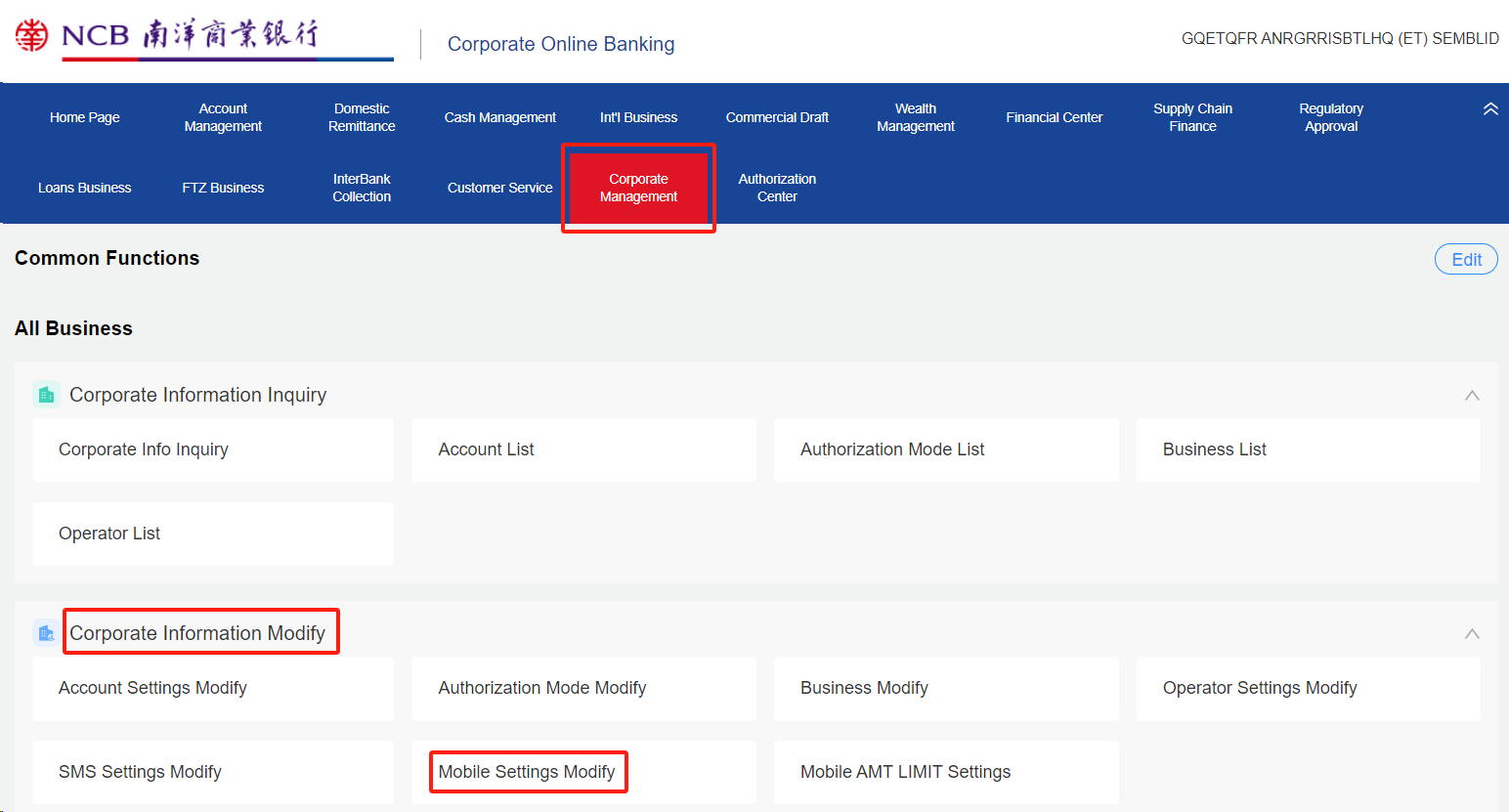

2.Scan the QR code to download the enterprise mobile banking APP;
3.Log in to the enterprise online banking, click “Corporate Management-Corporate Information Modify-Mobile Settings Modify-Apply for ‘Cloud Shield’ Download Code”, the Cloud Shield Download Code is valid for 5 minutes only.
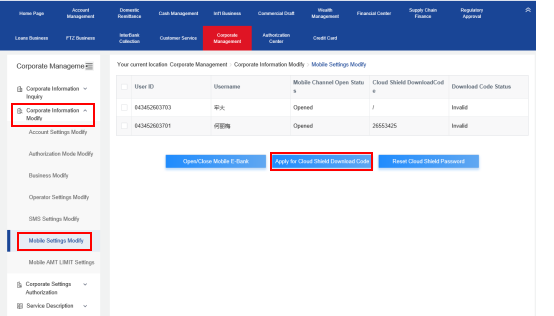
4.Log in to the mobile banking, click “My-Settings-Cloud Shield management –Confirm”. After downloading the Cloud Shield certificate, enter the “Cloud Shield Download Code” and set the “Cloud Shield password”.